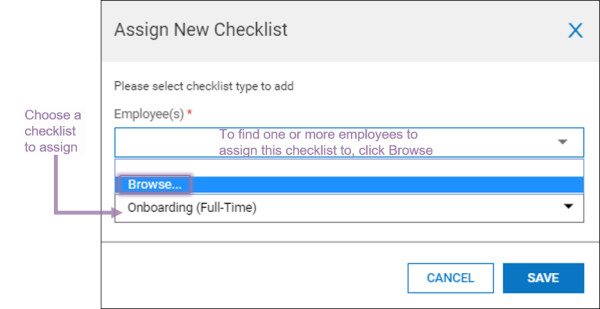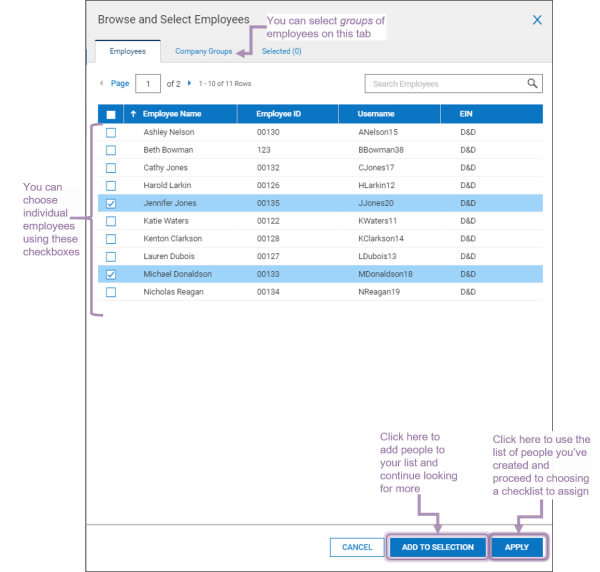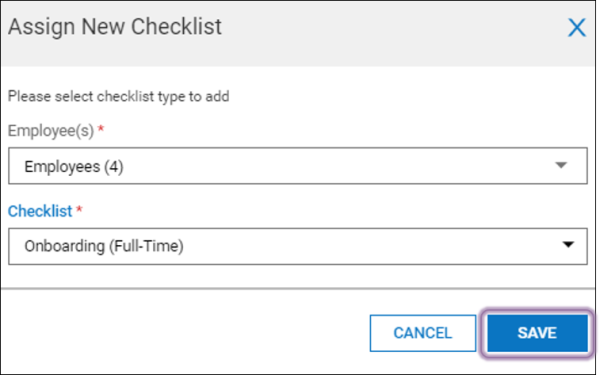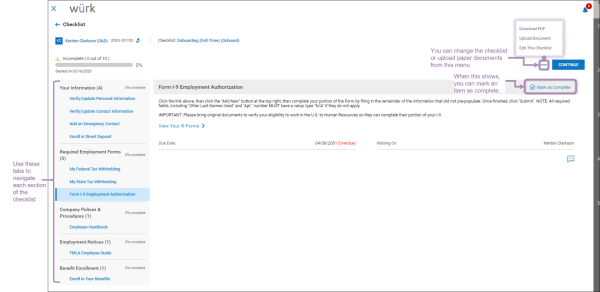As a manager or administrator, you can assign checklists to employees to guide them through tasks and paperwork they need to log or submit in Wurk.
A checklist is a list of to-dos, often including forms. personal identification documents and information, and sometimes tasks outside of Wurk, that you assign to an employee so that it appears in their inbox. The most typical checklists assigned to employees in Wurk include:
Onboarding Checklists, Job Applicant Checklists, and Performance Review Checklists. Your company may have configured additional, more specialized checklists (typically during Implementation).
To begin, watch this video.
.
START HERE
1. From the main menu, search for HR Checklists (or navigate to Team>HR>Checklists>Checklists) and select the HR Checklists option. Then click ASSIGN NEW.
2. In the popup that appears, first select the checklist you’d like to assign. Then click Browse to find one or more employees.
3. Select the employee(s). If you know of a predefined group of people you’d like to assign the checklist to, use the Company Groups tab. Once you have selected all the employees you want, click APPLY.
4. Click SAVE to confirm.
5. The screen refreshes to show you the checklists you assigned, including their Status. To work with an employee’s checklist, click the Edit 
6. You can help the employee update the checklist by manually keying in information, uploading documents, or simply updating status. For example, if the employee submitted a paper I9 form, you can mark the status for that checklist item as complete.
If you see the error message, “Your security settings prevent you from starting XX form. Please contact your system administrator.”, you may be able to override this by uploading a paper document for the employee and then Mark as Complete.
7. Use the CONTINUE button to advance through the checklist. Once done, you can use the Back 
If your checklist calls for the employee to complete a government form, Wurk enables them to complete the form electronically and ensures that the latest forms are used. You can also manually enter employee government forms in the Employee Information record. See Entering W4 Forms Manually.